NXOS Simulation
-
Table of Contents
-
Overview
This update package ships CLI and NETCONF simulations of 5 NXOS devices in the network of the following diagram.
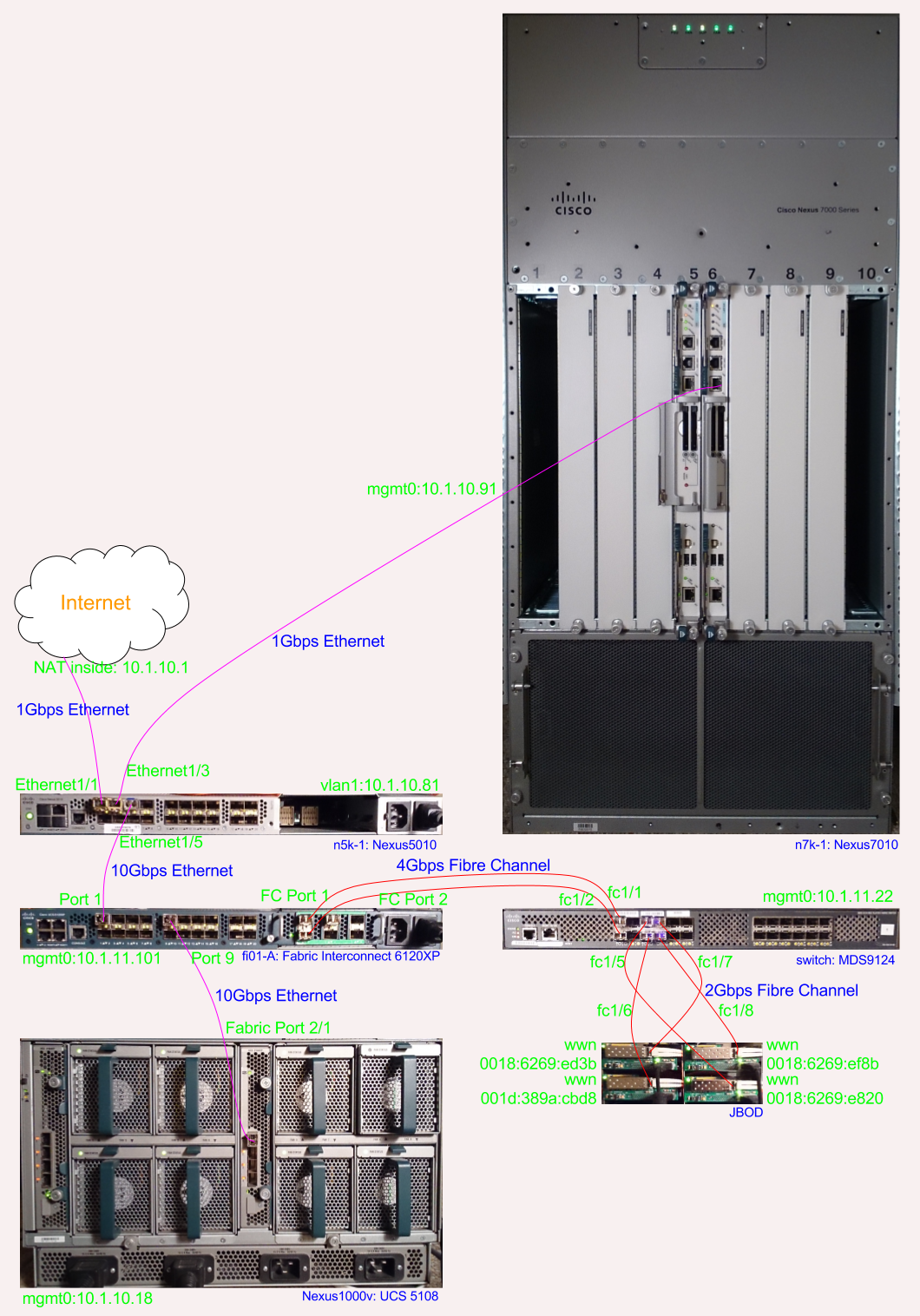
-
Prerequisites
To run this simulation, you must have installed the following optional modules as documented in the online documentation:
- TELNET
- SSH
If you have not done so, use Protocol Wizard in MIMICview to install these optional modules.
To run the simulation, invoke the File->Open menu from the MIMICView GUI, and select the nxos-cli.cfg or the nxos-netconf.cfg file.
Select agents and change their IP addresses, if necessary. Start it using the Agent->Start menu item.
After the agent starts completely and turns into green, you can test the CLI or NETCONF simulations using a TELNET or SSH client. NETCONF is supported with 4 devices. MDS9124 version 4.1 does not support NETCONF.
To duplicate large number of simulations per MIMIC Virtual Lab Pod, use the pod_initialize.mtcl and pod_duplicate.mtcl scripts as the following picture.
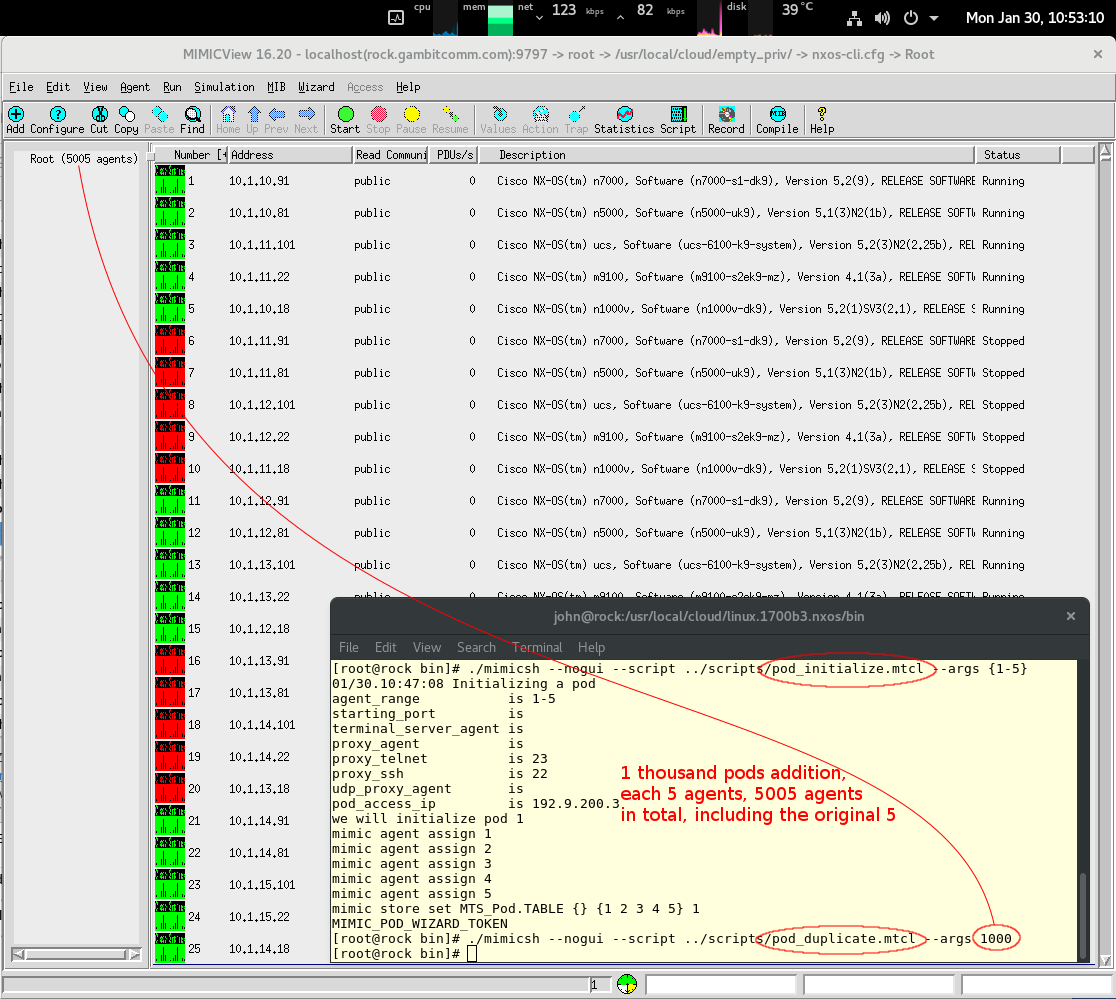
Any TELNET and SSH client that supports SSH version 2 subsystem.
Login username is admin, password is admin123. Supported commands are:
- connect nxos (only for the embedded NXOS in Fabric Interconnect 6120XP)
- show version
- show running-config
- show interface
- show ip route
- show ip route vrf all
- show ip interface
- show ip interface vrf all
Use SSH subsystem word "xmlagent" for maximum compatibility because some NXOS devices implement both "xmlagent" and "netconf" while others only implement "xmlagent". In a UNIX shell, enter ssh -s admin@ip.address.of.agent xmlagent to log in the NETCONF interface. Supported commands are:
-
hello and show version
(Please copy and paste the following code into an editor and concatenate it into a single line, including the NETCONF deliminators, before applying it against the NETCONF simulation device. This will avoid any unintended line breaks.)<?xml version="1.0"?> <hello xmlns="urn:ietf:params:xml:ns:netconf:base:1.0"> <capabilities> <capability>urn:ietf:params:xml:ns:netconf:base:1.0</capability> </capabilities> </hello> ]]>]]> <?xml version="1.0"?> <nc:rpc message-id="1" xmlns:nc="urn:ietf:params:xml:ns:netconf:base:1.0" xmlns="http://www.cisco.com/nxos:1.0:nfcli"> <nc:get> <nc:filter type="subtree"> <show> <version/> </show> </nc:filter> </nc:get> </nc:rpc> ]]>]]> -
show running configuration
(Again, concatenate it into a single line before applying)<?xml version="1.0"?> <nc:rpc message-id="1" xmlns:nc="urn:ietf:params:xml:ns:netconf:base:1.0" xmlns="http://www.cisco.com/nxos:1.0:nfcli"> <nc:get> <nc:filter type="subtree"> <show> <running-config/> </show> </nc:filter> </nc:get> </nc:rpc>]]>]]> -
change interface description configuration
<?xml version="1.0"?> <nc:rpc message-id="16" xmlns:nc="urn:ietf:params:xml:ns:netconf:base:1.0" xmlns="http://www.cisco.com/nxos:1.0:if_manager"> <nc:edit-config> <nc:target> <nc:running/> </nc:target> <nc:config> <configure> <__XML__MODE__exec_configure> <interface> <mgmt> <interface> 0 </interface> <__XML__MODE_if-ethernet> <__XML__MODE_if-eth-base> <description> <desc_line>Configured by NETCONF</desc_line> </description> </__XML__MODE_if-eth-base> </__XML__MODE_if-ethernet> </mgmt> </interface> </__XML__MODE__exec_configure> </configure> </nc:config> </nc:edit-config> </nc:rpc>]]>]]> -
show interface
<?xml version="1.0"?> <nc:rpc message-id="1" xmlns:nc="urn:ietf:params:xml:ns:netconf:base:1.0" xmlns="http://www.cisco.com/nxos:1.0:nfcli"> <nc:get> <nc:filter type="subtree"> <show> <interface/> </show> </nc:filter> </nc:get> </nc:rpc>]]>]]> -
show ip interface
<?xml version="1.0"?> <nc:rpc message-id="1" xmlns:nc="urn:ietf:params:xml:ns:netconf:base:1.0" xmlns="http://www.cisco.com/nxos:1.0:nfcli"> <nc:get> <nc:filter type="subtree"> <show> <ip> <interface/> </ip> </show> </nc:filter> </nc:get> </nc:rpc>]]>]]> -
show ip route vrf all
<?xml version="1.0"?> <nc:rpc message-id="1" xmlns:nc="urn:ietf:params:xml:ns:netconf:base:1.0" xmlns="http://www.cisco.com/nxos:1.0:nfcli"> <nc:get> <nc:filter type="subtree"> <show> <ip> <route> <vrf> <all/> </vrf> </route> </ip> </show> </nc:filter> </nc:get> </nc:rpc>]]>]]>
