MQTT Tool: Bosch Demo
-
Table of Contents
-
Overview
This patch adds a new Bosch demo menu to the MIMICview GUI. If you select Monitor sensors it invokes another open-source utility to monitor Bosch sensors publishing to a broker.
This simple subscriber client displays the number of Bosch sensors it detects publishing to a broker. It goes by the serial number published in the telemetry by the sensor simulation detailed in this Blog post.
This is a sample display for all the topics on the public IOT.ECLIPSE.ORG broker:
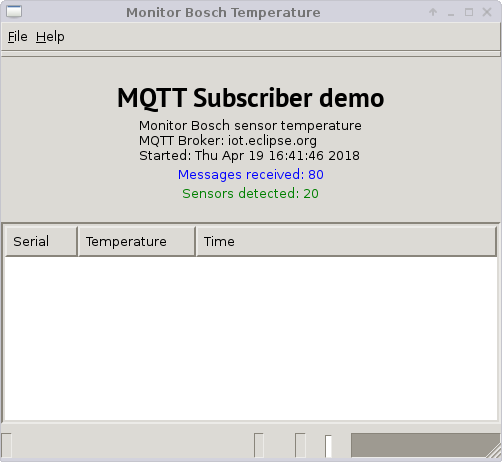
In addition, in the new Bosch Demo menu of the MIMICview GUI you will be able to change the temperature of any Bosch sensor simulation with the Set high temperature menu item on the selected sensors, and see how the subscriber detects it.
See it in action in this Youtube video.
-
Prerequisites
To run this tool, you need Python installed on your system. It also depends on the Eclipse Paho MQTT client API, as well as other Python packages (GTK, JSON, etc).
-
Usage
monitor-bosch-temp.py --host iot.eclipse.org --thresh 70000
generated the above display.
If you use File->New it zeros out the collected topics, and will display the received messages from now on.
-
Compatibility
Python 2.7+
